
Kingsoft PC Doctor is a windows tune-up freeware which is designed for cleaning and optimizing Windows to improve the overall system performance. It can be utilized to optimize your computer startup by disabling/delaying programs and services on Windows boot. It can clean junk files, registry entries, privacy traces and unwanted programs. Plus there are traffic monitor and system booster utilities you may also find useful.

Let’s break down Kingsoft PC Doctor into four categories to demonstrate the usage.
Quick Care
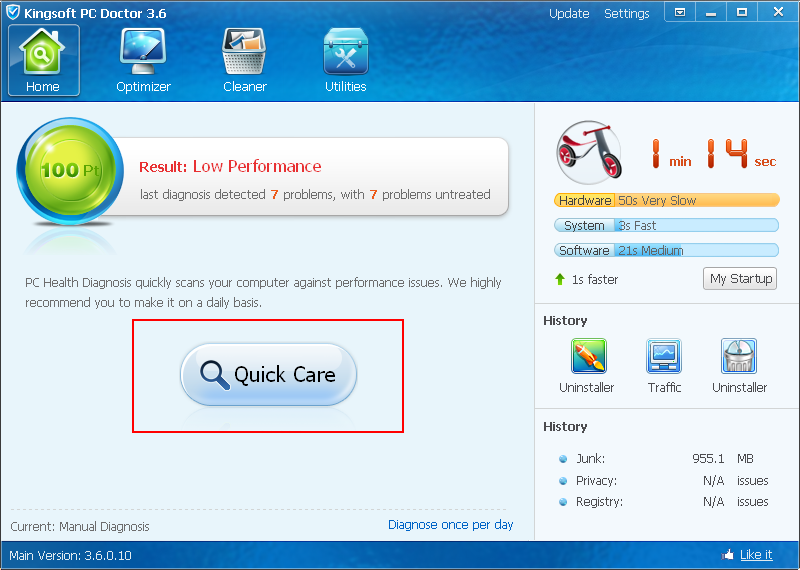
Optimizer
This is something unique of Kingsoft PC Doctor. The optimizer module is used to disable/delay unwanted programs on startup. The startup booster provides suggestion which one is recommended to disable and which one is recommended to keep on startup. Also you can custom the configuration on your own based on the recommendation as well as the detail startup time under My Startup tab. All the operations are listed in the History tab.
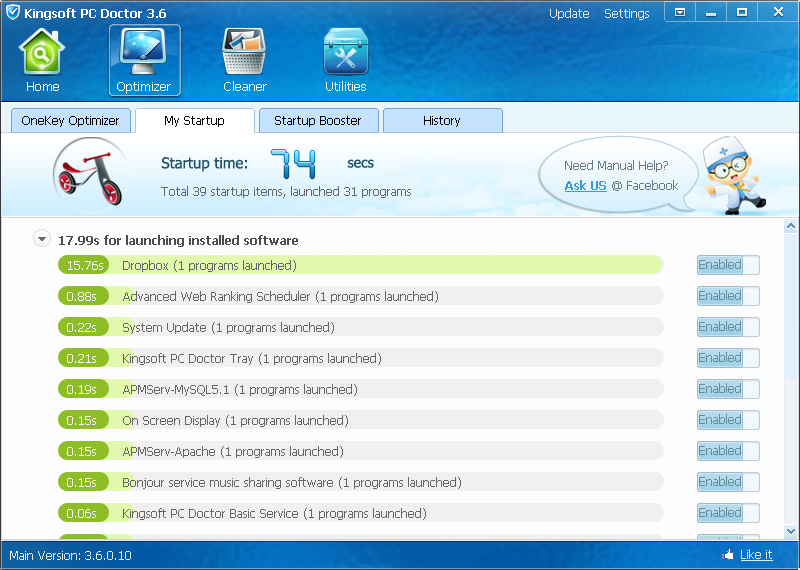
The cleaner module consists of junk cleaner, privacy cleaner, registry cleaner, large files cleaner and uninstaller.
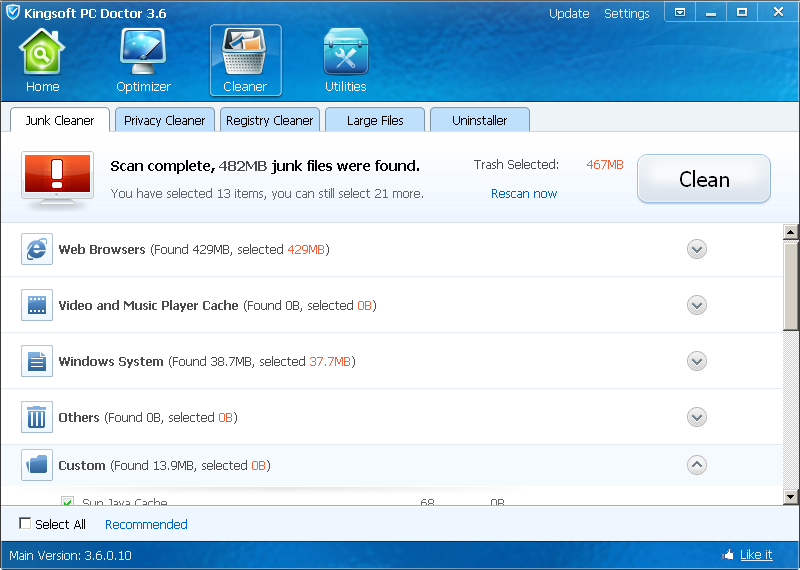
The large files module is another useful utility which can help you find the 100 largest files in the selected partition. You can then locate where those large files are and decide whether to keep or delete them.
Utilities
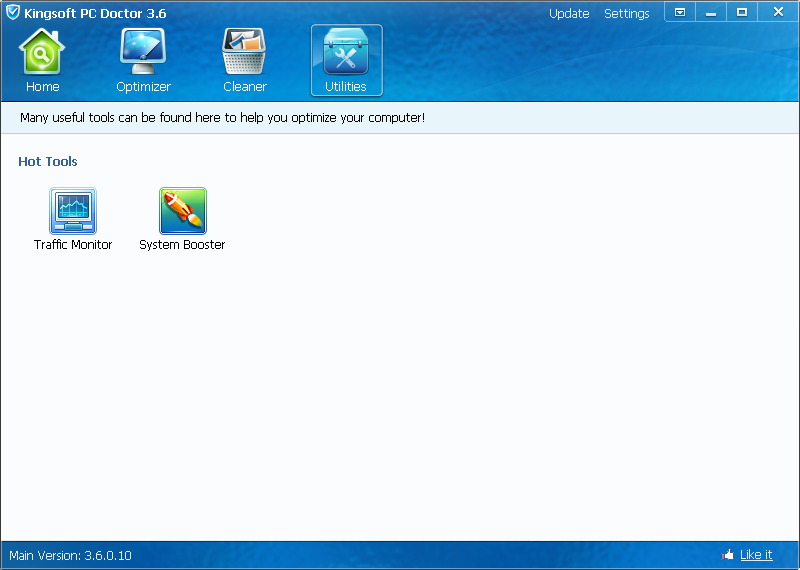
As its name suggested, traffic monitor is used to monitor the real-time traffic of your network. It displays both uploading and downloading traffic as well as the total traffic consumed. You can also limit the upload speed of specific process and even set daily/monthly alert to let kingsoft pc doctor popup alert windows once the traffic exceeds the amount you set. This is quite useful if you are in a limited broadband plan.
The System Booster is a system utility which can be utilized to free up memory of your computer. When the system booster is launched, you will find all the processes running as well as the memory usage data listed. You can then click Booster button and kingsoft pc doctor would detect the all the idle processes for you to optimize. Normally it would help you free up 200MB – 300MB in every run.

Kingsoft PC Doctor Download Links :






No comments:
Post a Comment